Hello! This is an overview of my digital painting process. Here are my supplies:
Wacom Bamboo FUN tablet – 2009 model
Adobe Photoshop CC 2015.5
Netflix: Penny Dreadful (optional)
Start to finish, this image took me around 6 hours.
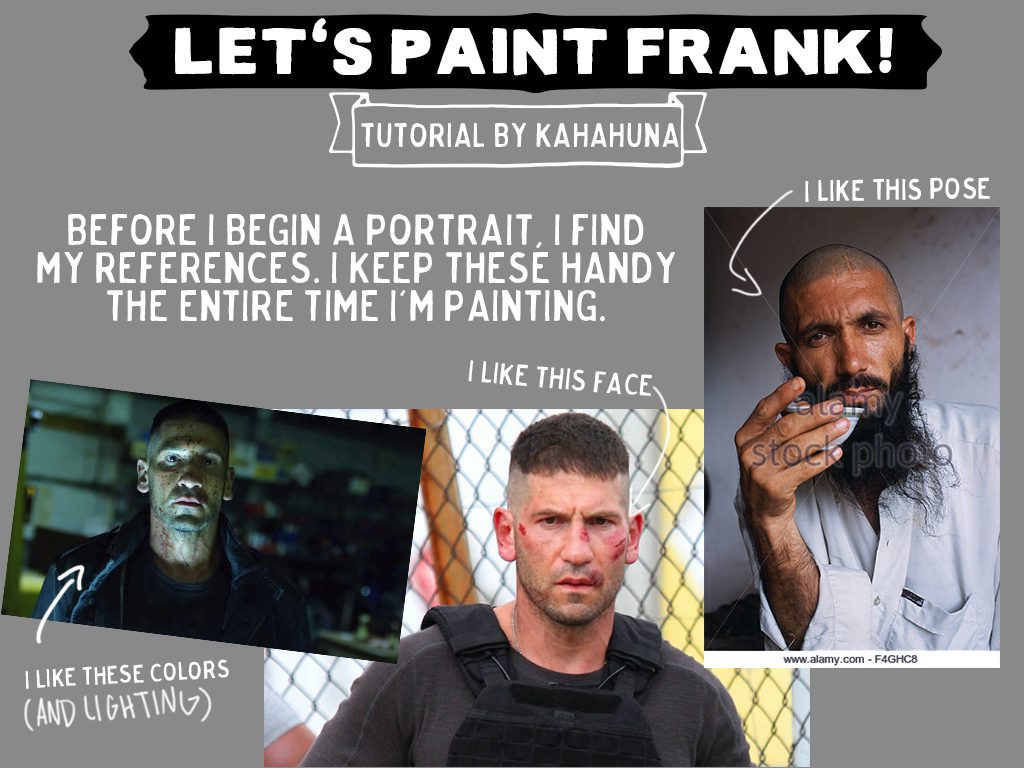
When looking for drawing references, I often visit modeling pages and stock photo sites. If you borrow a pose from a site specifically created for art stock, remember to give credit in you web post.
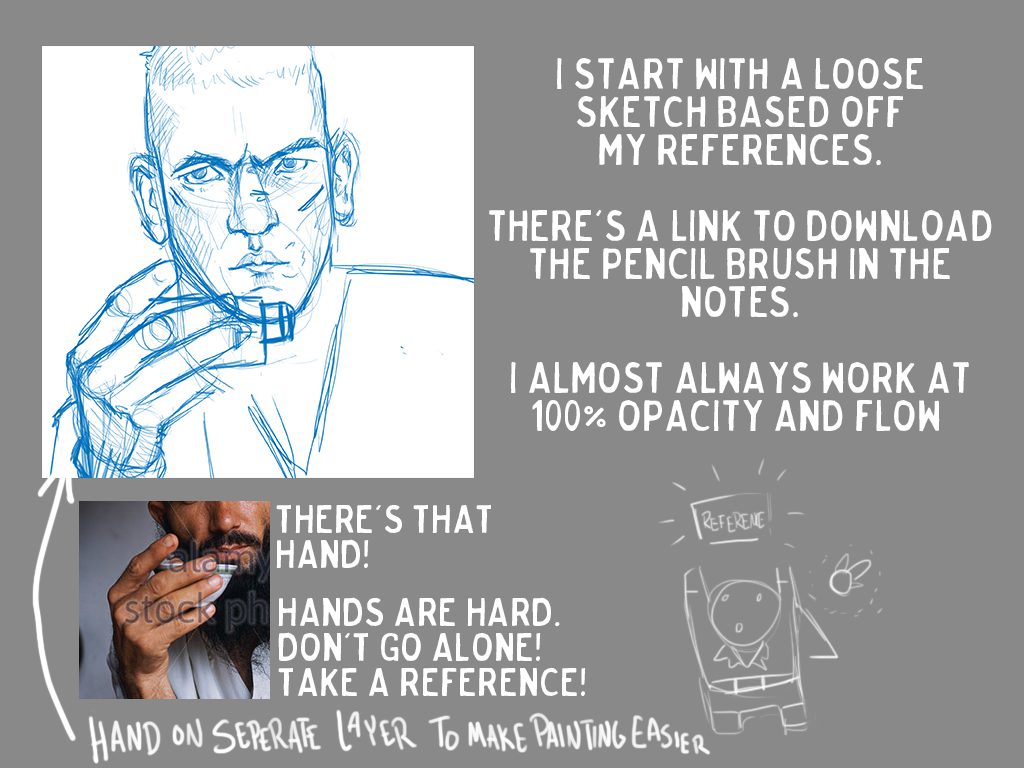
Blue line is not necessary, but is a habit I keep from my 2D animation days. If I plan to make a clean line layer, it’s nice to have a black to draw over the blue.
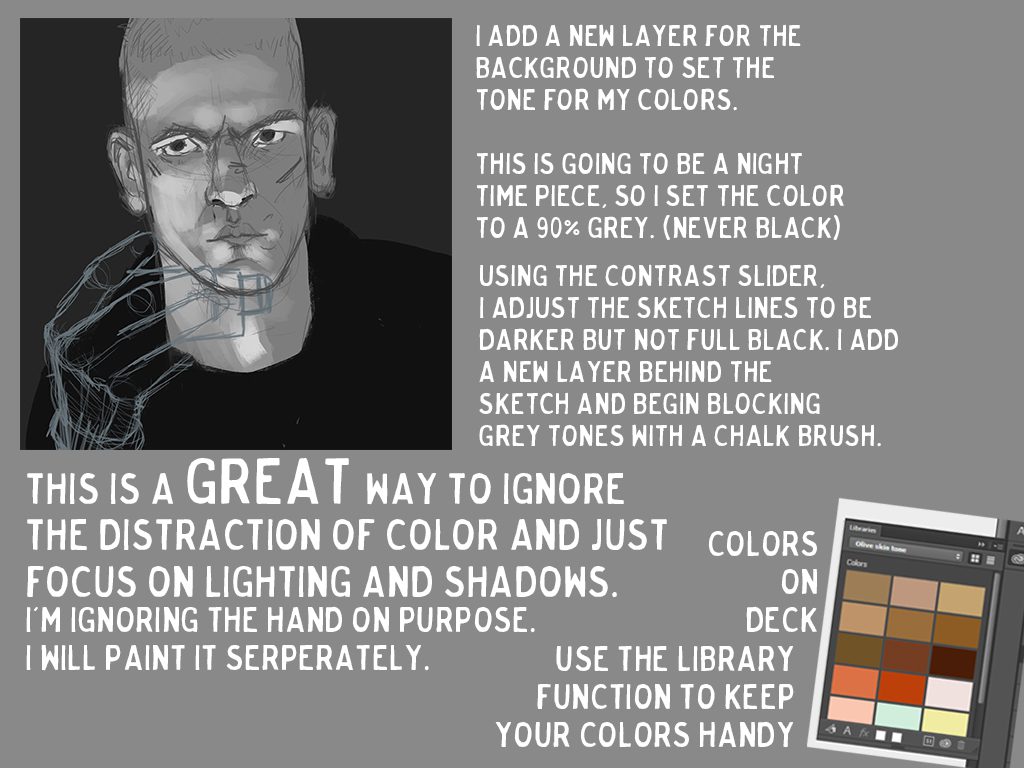
You can find a handy skin tone guide at http://www.deviantart.com/art/SKIN-a-chart-SUPPLEMENT-IMG-145160154
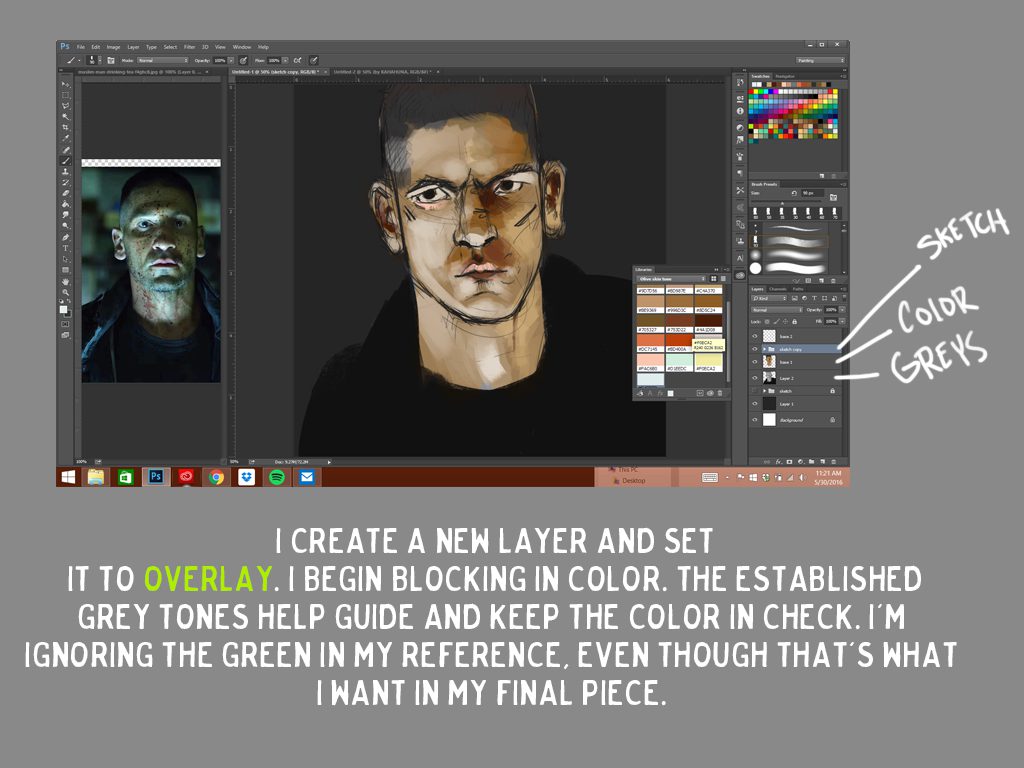
This step is meant to be a quick laying down of colors. Don’t get too caught up in perfecting quite yet.
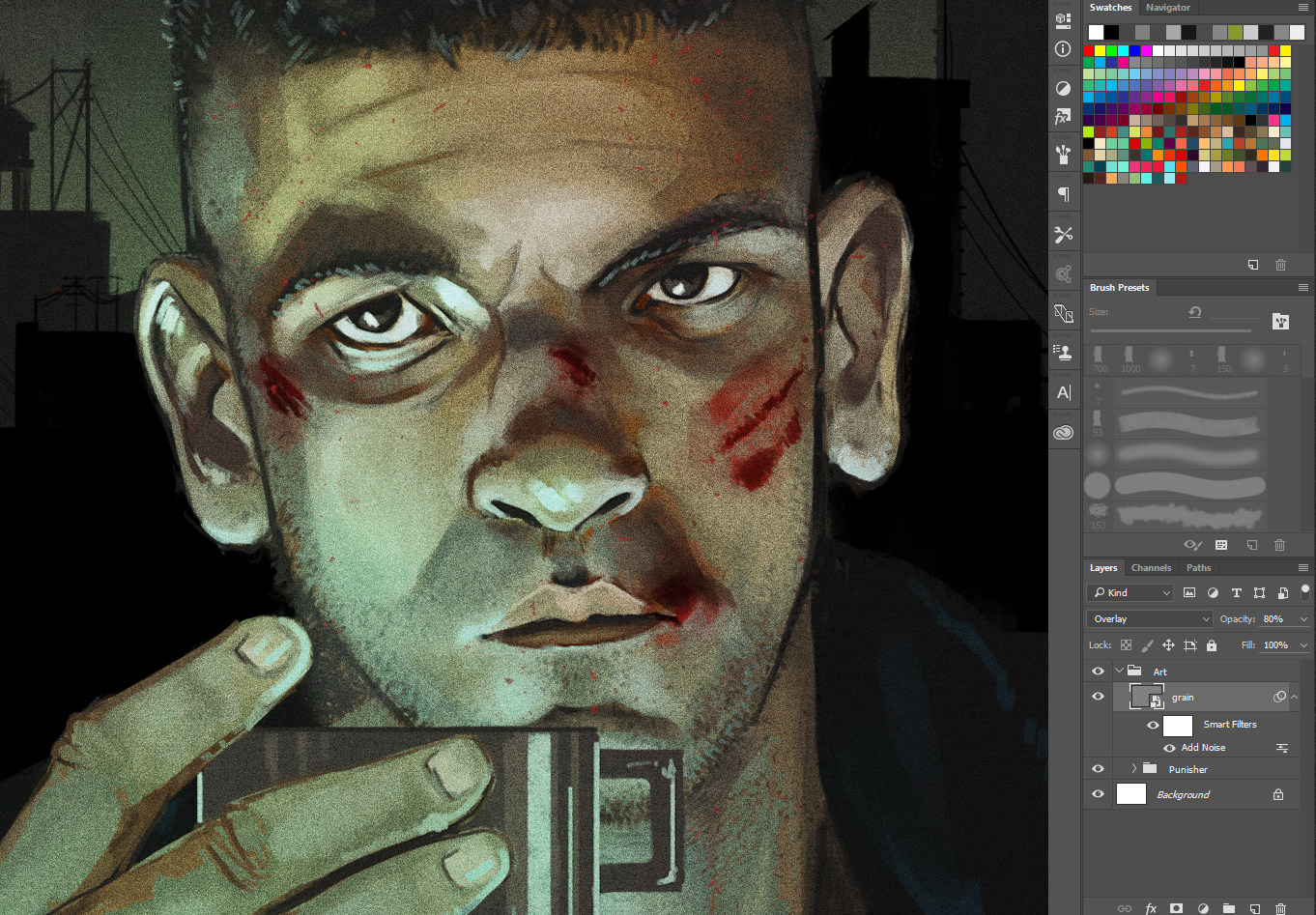
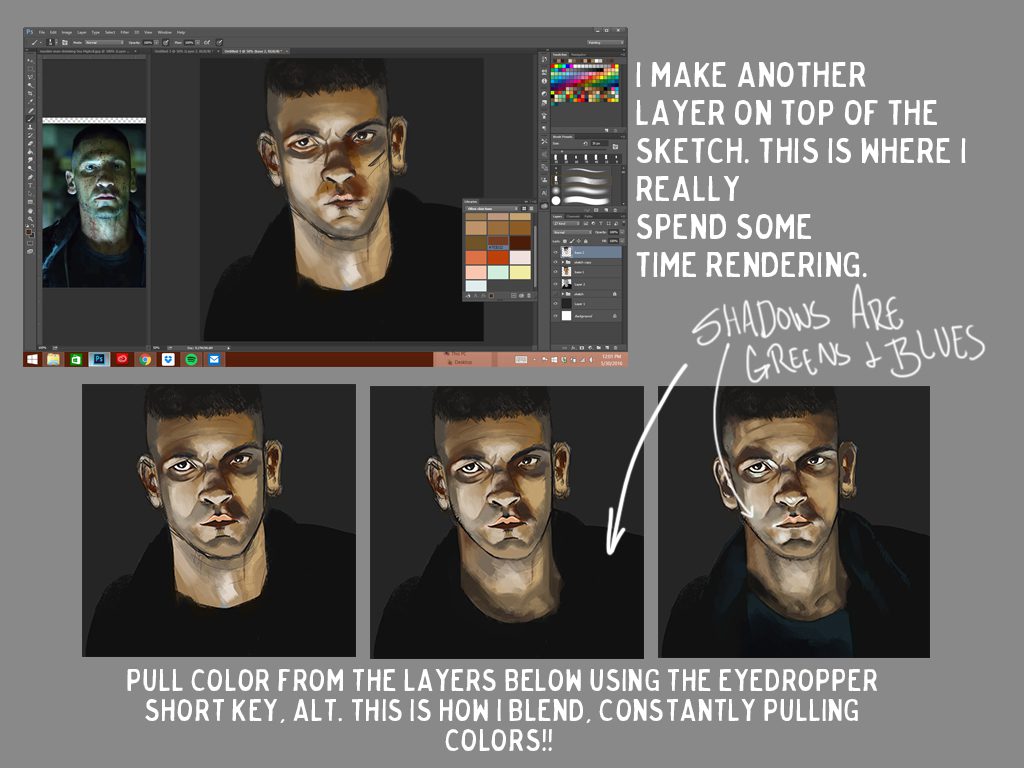
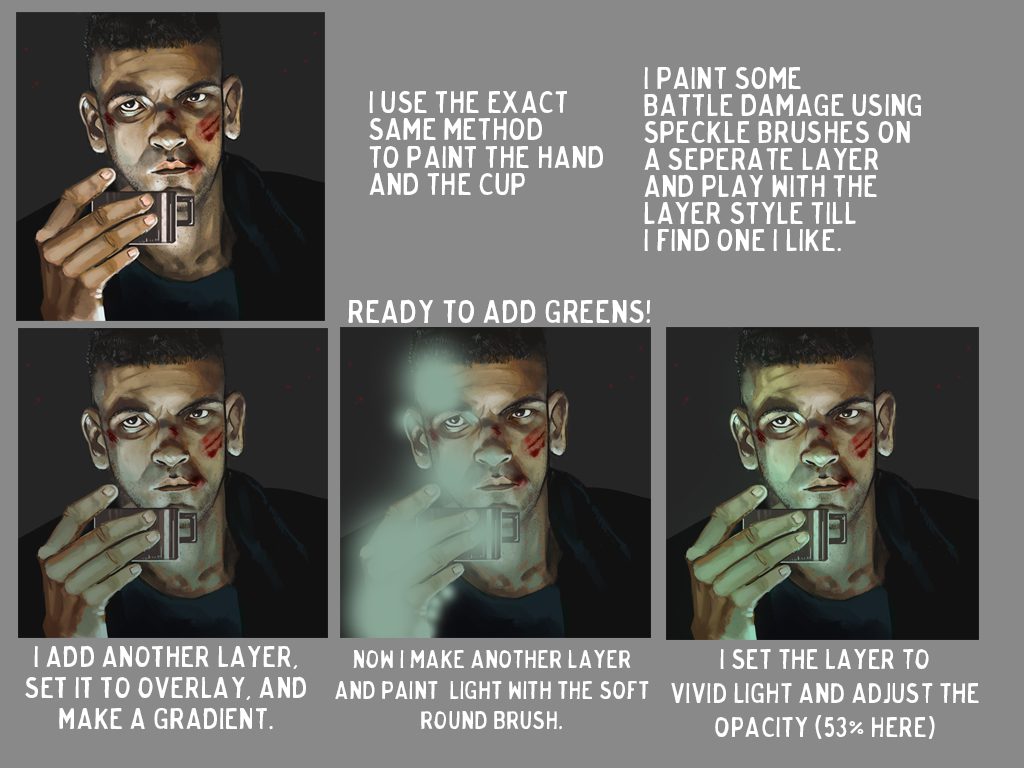
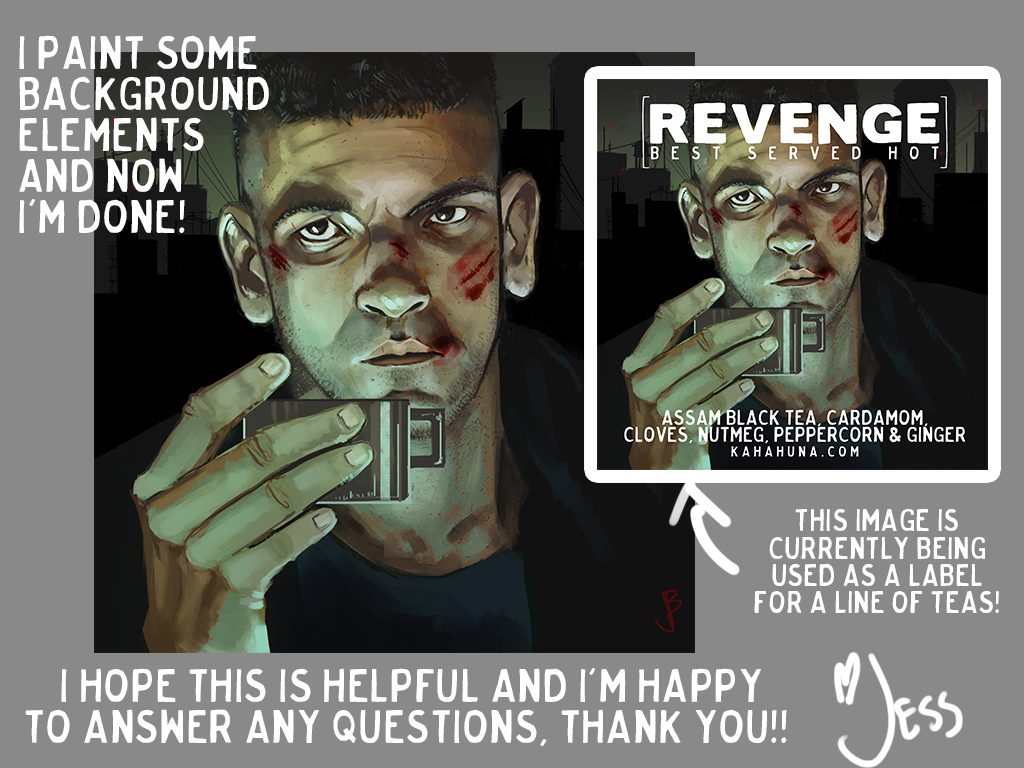
Leave a Reply